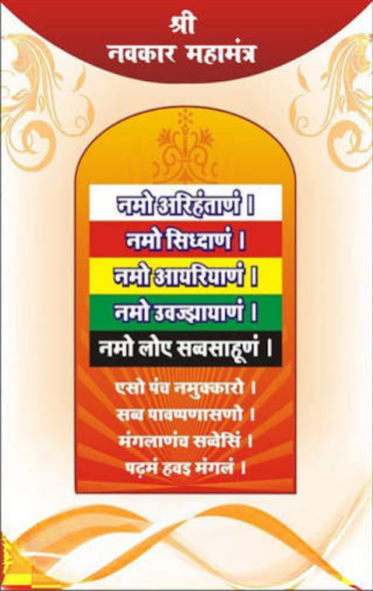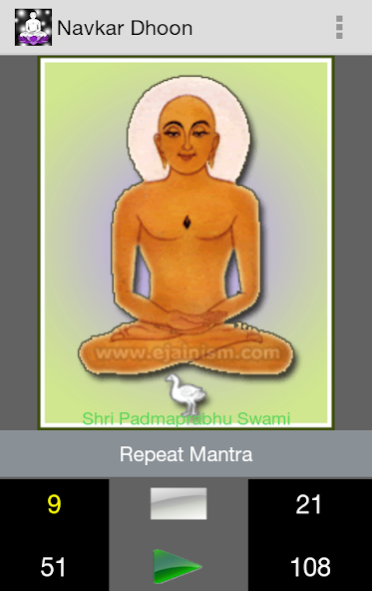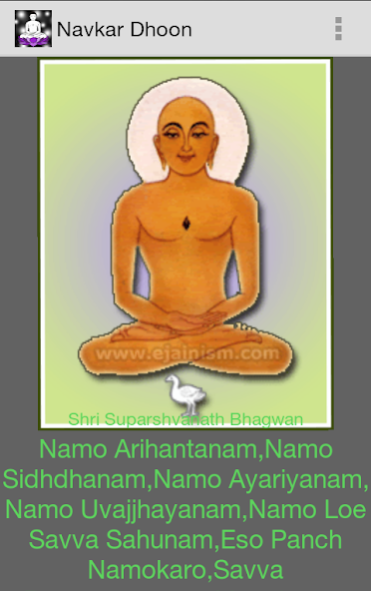Navkar Dhun 3.0
Free Version
Publisher Description
This App Works Without Internet.
Navkar Mahamantra Dhoon in Audio Format is a Very useful Jainism app for People Following Jain Religion.
Jainism traditionally known as Jaina dharma, is an Indian Religion that prescribes a path of non-violence towards all living beings and emphasises spiritual independence and equality between all forms of life. Practitioners believe that non-violence and self-control are the means by which they can obtain liberation from the cycle of reincarnations. Currently, Jainism is divided into two major sects; Digambar & Shwetambar.
You can listen to Navkar Dhoon every morning while travelling in bus,train to office. App has a option to set mantra repeat count like 9, 21, 51, or 108 times..
The 24 Tirthankars are Sh. Rishabhdev, Ajitnath, Sambhavnath, Abhinandan Swami, Sumatinath, Padmaprabh Swami, Suparshwanath, Chandraprabh, Suvidhinath, Shitalnath, Shreyasnath, Vasupujay Swami, Vimalnath, Anantnath, Dharmanath, Shantinath, Kunthunath, Aranath, Mallinath, Munisivrat swami, Nami nath, Neminath, Parshwanath & Mahavir Swami.
--------------------------------------------------
Created By Rishabh Parekh
Courtsey: www.jaineworld.com (for pictures of tirthankars)
Feel Free to Write us on parekh.rishabh7@gmail.com
About Navkar Dhun
Navkar Dhun is a free app for Android published in the Audio File Players list of apps, part of Audio & Multimedia.
The company that develops Navkar Dhun is Rishabh & Jalpa Parekh. The latest version released by its developer is 3.0.
To install Navkar Dhun on your Android device, just click the green Continue To App button above to start the installation process. The app is listed on our website since 2015-03-04 and was downloaded 56 times. We have already checked if the download link is safe, however for your own protection we recommend that you scan the downloaded app with your antivirus. Your antivirus may detect the Navkar Dhun as malware as malware if the download link to com.swastik.navkardhun is broken.
How to install Navkar Dhun on your Android device:
- Click on the Continue To App button on our website. This will redirect you to Google Play.
- Once the Navkar Dhun is shown in the Google Play listing of your Android device, you can start its download and installation. Tap on the Install button located below the search bar and to the right of the app icon.
- A pop-up window with the permissions required by Navkar Dhun will be shown. Click on Accept to continue the process.
- Navkar Dhun will be downloaded onto your device, displaying a progress. Once the download completes, the installation will start and you'll get a notification after the installation is finished.